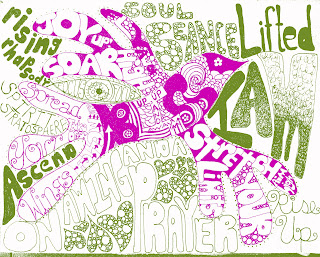
This was a fun project. Please click on it to see it big. It began with a black Micron pen on white paper.
After I scanned it and opened it in Photoshop, I enhanced the contrast so the black ink had a crisp white background.
In Photoshop, I created a Path with the Pen Tool around the bird.
Once the bird was highlighted, I went to the filter gallery and applied a Graphic Pen Filter in hot pink.
I then changed the color to lime green, I went to Select- Inverse and this selected everything but the bird.
Again, I chose the Graphic Pen Filter, and applied it to the green background.
Here are a few more enhanced doodles:


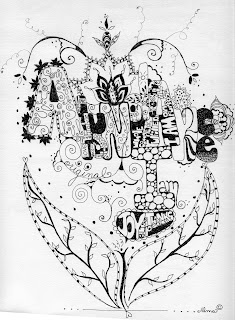
All images are copyrighted by Alma Art- thank you!
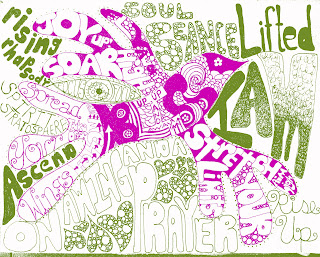 This was a fun project. Please click on it to see it big. It began with a black Micron pen on white paper.
After I scanned it and opened it in Photoshop, I enhanced the contrast so the black ink had a crisp white background.
In Photoshop, I created a Path with the Pen Tool around the bird.
Once the bird was highlighted, I went to the filter gallery and applied a Graphic Pen Filter in hot pink.
I then changed the color to lime green, I went to Select- Inverse and this selected everything but the bird.
Again, I chose the Graphic Pen Filter, and applied it to the green background.
Here are a few more enhanced doodles:
This was a fun project. Please click on it to see it big. It began with a black Micron pen on white paper.
After I scanned it and opened it in Photoshop, I enhanced the contrast so the black ink had a crisp white background.
In Photoshop, I created a Path with the Pen Tool around the bird.
Once the bird was highlighted, I went to the filter gallery and applied a Graphic Pen Filter in hot pink.
I then changed the color to lime green, I went to Select- Inverse and this selected everything but the bird.
Again, I chose the Graphic Pen Filter, and applied it to the green background.
Here are a few more enhanced doodles:


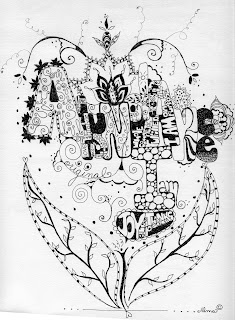 All images are copyrighted by Alma Art- thank you!
All images are copyrighted by Alma Art- thank you!

1 comment:
This is lovely Alma, very inspiring... and giving me lots of ideas of my own... and more reasons to doodle and learn to use photoshop! :) xx
Post a Comment